Apply Insurance Batch Payment
Frequently, insurance companies will send a batch payment with more than one patient on the same check. You may post this as a batch to help you balance.
Open the Batch
Navigate to Back Office | Financial, Batch Payments tab.
Select Add Batch Payment and complete.
- Check Date. Date listed on check, not usually today's date.
- Check Sender. Select the Insurance Company. Note: This list includes all of the active Insurance Plans in Back Office | People / Places, Insurance Plans tab.
- Check Number. Check or EFT number assigned by the insurance company included on the check.
- Check Amount. Total paid by the insurance company by Check of EFT.
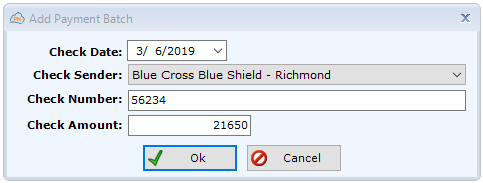
Select Ok. A blue bar displays at the bottom of the screen.
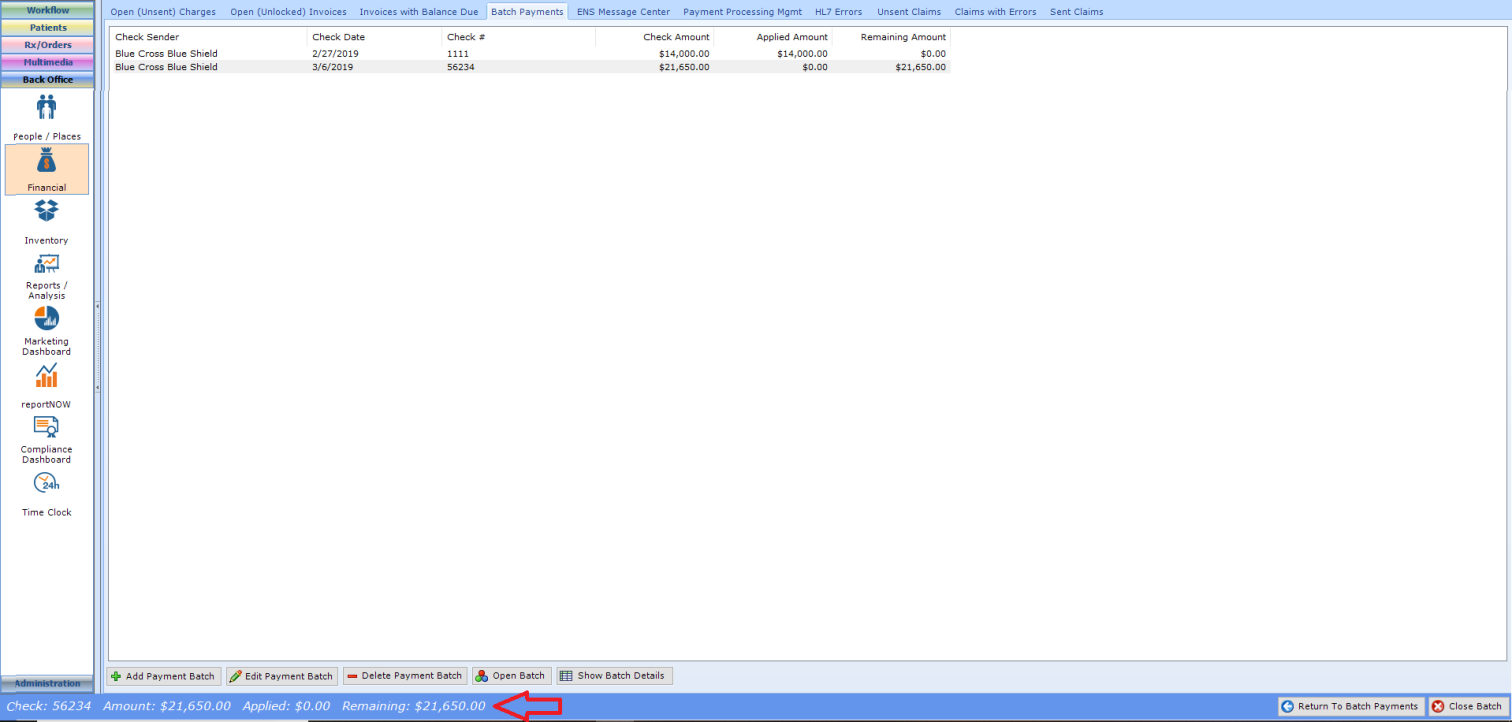
Enter Payment Information for Each Patient and Close Batch
Enter the payment for each patient. For additional information, check out Apply Insurance Payment.
After each payment is posted, the Applied and Remaining Amounts in the blue bar will update.
Once Remaining = $0, the blue bar will turn green.
Select Close Batch on the far right side of the green bar.